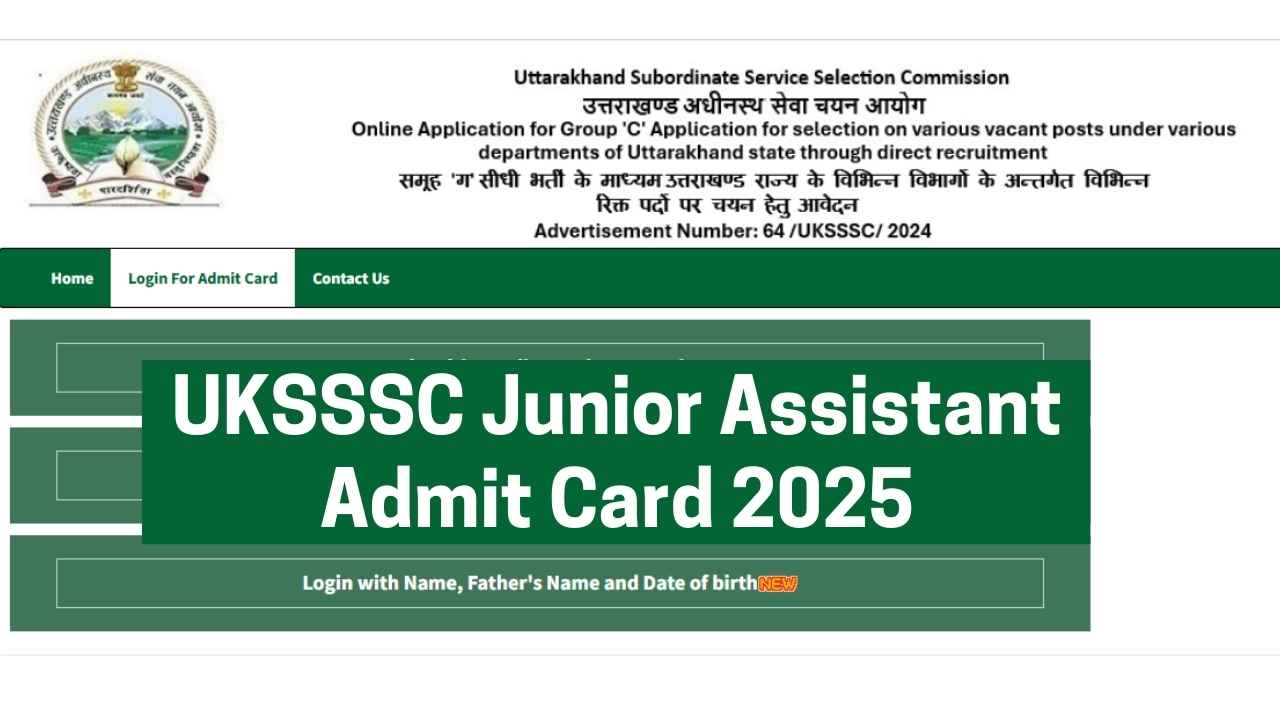The Uttarakhand Subordinate Service Selection Commission (UKSSSC) has issued the Junior Assistant Admit Card 2025 for the upcoming written examination scheduled on Sunday, 19th January 2025. Candidates appearing for posts such as Junior Assistant, Mate, Supervisor, and others can now download their admit cards from the official UKSSSC website or through the direct link provided below.
UKSSSC Junior Assistant Admit Card 2025
The UKSSSC Junior Assistant Admit Card 2025 is now available for candidates who have successfully registered for the examination. The recruitment process aims to fill 751 vacancies across various posts, with the final selection based on Written Exam, Typing Test (Qualifying), and Document Verification. Admit cards can be accessed at the official UKSSSC website: sssc.uk.gov.in.
UKSSSC Junior Assistant Admit Card 2025
| Organization | Uttarakhand Subordinate Service Selection Commission (UKSSSC) |
|---|---|
| Post Name | Junior Assistant, Data Operator, Mate, Housing Inspector, Work Supervisor, etc. |
| Vacancies | 751 |
| Admit Card Status | Released |
| Admit Card Release Date | 13th January 2025 |
| Exam Date | 19th January 2025 (Sunday) |
| Selection Process | Written Exam, Typing Test, Document Verification |
| Official Website | sssc.uk.gov.in |
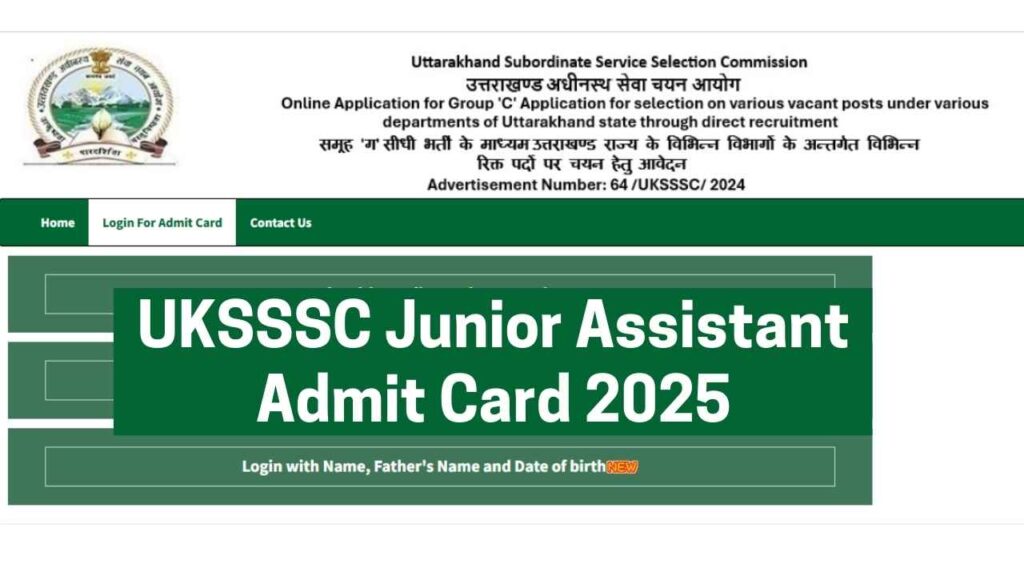
The UKSSSC Junior Assistant Admit Card 2025 is a crucial document that serves as your entry pass to the examination hall. It contains vital information such as your personal details, exam center address, date and time of the examination, and essential instructions. Candidates must verify all details on their admit card to avoid any last-minute discrepancies.
Direct Link to Download the Admit Card
For added convenience, use the direct link below to download your admit card:
👉 Download UKSSSC Junior Assistant Admit Card 2025
Steps to Download the UKSSSC Junior Assistant Admit Card 2025
Follow these simple steps to download your admit card:
- Visit the official website: sssc.uk.gov.in.
- On the homepage, locate and click on the ‘Admit Card’ tab.
- Search for the “Junior Assistant/Data Entry Operator and other posts” exam link.
- Choose your login option:
- Email ID and Password
- Application Number and Date of Birth
- Name, Father’s Name, and Date of Birth
- Enter the required login details and solve the captcha code.
- Click on the ‘Login’ button to view your admit card.
- Download and print your admit card for future use.
- NTPC EET Recruitment 2025, Apply Online for 475 Engineering Executive Trainee Positions
- IOCL Recruitment 2025: Apply for Trade, Technician, and Graduate Apprentice Positions
- SSC GD Admit Card 2025 Released, Download Your Hall Ticket Now!
- JEE Main 2025 Session 2 Registration Begins: Apply Now at jeemain.nta.nic.in
- IGNOU Assignment Status 2025 Link @ ignou.ac.in; Direct Link to Check Assignment, Practical, Project Status
Details to Check on Your Admit Card
Ensure all information on your admit card is accurate and error-free. Check for the following details:
- Candidate’s Name
- Roll Number
- Examination Name
- Gender and Category
- Exam Center and City Code
- Date, Day, and Reporting Time
- Photograph and Signature
- Important Exam Instructions
If you spot any inaccuracies, contact the exam authorities immediately for corrections.

I am Shikha Joshi, a journalism and mass communication graduate from Jammu University. I have previously worked as a lifestyle and education writer and also got a certificate for generating the highest PVs in March for the HerZindagi website.
I strive to create content that makes the learning process much easier for the students. Connecting with the students through my content is all I need to make the education part a simple and easy process.